Content
- General Information
- Technical characteristics of the receiver
- Rules of operation
- A list of possible malfunctions and instructions for their elimination
- Resources, lifetimes and storage
- Completeness
- Certificate of acceptance of goods
- Transportation
- Manufacturer's guarantees
- Installation of equipment
- Quick guide
Efarm.pro parallel driving systems - a reliable assistant in the field and your contribution to economical, resource-saving and ecological agricultural production!
Importantly!
Using the device can reduce your costs for materials, influence purchase prices and increase sales. This, along with the automation of agricultural work and accounting, is one of the few prospects for maintaining high competitiveness and increasing one's own profit year after year.
The efarm.pro parallel management system was created by Ukrainian developers taking into account all the latest requirements of Ukrainian agribusiness.
- It is used in such types of field work as: spraying, spreading mineral fertilizers, etc. Complete with a reinforced antenna equipped with a powerful GPS/GLONASS receiver, which significantly affects the accuracy and stability of the signal.
- Saves 15 - 20% of working time.
- Compatible with Soviet-made equipment.
- Ease of connection allows you to use it on different equipment.
- Equipped with a built-in field measurement system.
The efarm.pro antenna module is a professional navigation receiver that is used on agricultural machinery for precision work such as spraying and spreading mineral fertilizers.
- Designed for work in difficult weather conditions, in conditions of insufficient visibility, at night.
- Adapted to work in parallel driving and precision farming systems.
- The design of the antenna is specially designed to reduce the multipath factor, which significantly increases the accuracy of the receiver, and has protection against the GSM signal, which can interfere with the normal operation of the device.
- The body of the antenna is made of heat-resistant plastic, resistant to severe frosts and temperature changes and has a reliable magnetic fastening with protection against damage to the paint coating of agricultural machinery.
- The wireless Bluetooth interface gives complete freedom of choosing the placement of the receiver on the vehicle.
2. TECHNICAL CHARACTERISTICS OF THE RECEIVER
|
Parameter name |
Value |
|
Signals received by the device |
L1 GPS/SBAS C/A-cod |
|
Number of receiving channels |
32 universal channels |
|
Operating frequencies: |
1575,42 |
|
- L1 GPS, MHz |
from 1597 |
|
Sensitivity: |
minus 180 minus 173 |
|
Accuracy of the navigation solution: SBAS mode, m |
<2.5
|
|
Supply voltage from the power source |
from 5 to 36 |
|
DC power consumption, W |
no more 2 |
|
Exchange interface with external devices |
RS-232 |
|
Output connector, Socket |
DB-9F |
|
Cable length, m |
5 |
|
Exchange protocol |
NMEA 0183, BINR |
|
Overall dimensions, mm |
no more Ø160×100 |
|
Mass, kg |
no more 0,8 |
|
Degree of protection |
IP 65 |
|
Fastening |
magnetic |
| Temperatura | from -40° C to +70° C |
Before work:
• Charge your tablet and power adapter before working in the field.|
• Connect the power supply to the antenna and tablet at the same time.
• It is allowed to connect a free connector of the device to the 12 V on-board network. If the 12V socket on the LPG equipment may not meet this standard, it is necessary to replace them.
• The cigarette lighter can only be inserted into already running agricultural machinery.
• When the system is running, the power supply powers the antenna and, if necessary, the tablet.
• Check the condition of the electrical network of your agricultural machinery, the stability of the current, the absence of surges (if the antenna repeatedly searches for a signal during operation, this is one of the reasons to check the electricity again).
• Install: the screen above the center of the steering wheel, the antenna - only on a horizontal surface (preferably on the roof of agricultural machinery). If it is located from the center of the cockpit, you can correct this in the settings.
4. LIST OF POSSIBLE MALFUNCTIONS AND INSTRUCTIONS FOR THEIR ELIMINATION.
|
Fault name |
Possible reason |
Elimination method |
|
No satellites found
|
Bluetooth is not enabled on the tablet. |
In the tablet menu, turn on the bluetooth and connect to the receiver's bluetooth. |
|
|
There is no bluetooth connection between the receiver and the tablet |
Select our receiver in the list of bluetooth connections again in the program menu |
|
|
No life |
Check if the power connection is correct |
5. RESOURCES, SERVICE AND STORAGE LIFE
Assigned resource 60,000 hours.
The assigned service life is 10 years.
Storage conditions in regular packaging in heated and ventilated storage facilities with air conditioning at temperatures from plus 5 to plus 40 °C, at a relative humidity of no more than 80% at a temperature of plus 25 °C, in the absence of acid, alkali and alkali vapors in the storage air other chemically active substances
The specified resource, service life and storage are valid if the consumer complies with the requirements of the current documentation.
Completeness of System of parallel driving (systems of exact agriculture).
• Display 7, 8 or 10 inches (depending on the chosen modification);
• GPS-receiver efarm.pro GPS/Glonass;
• Screen mount;
• Drive, charger;
• USB cable for computer;
• Receiver power cord.
Manufactured and accepted in accordance with the mandatory requirements of the current technical documentation and recognized as fit for use.
|
device name |
model |
serial number |
|
|
Manufactured and accepted in accordance with the mandatory requirements of the current technical documentation and recognized as fit for use. |
|
|
|
Personal signature |
year, month |
|
|
|
|
Methods and means of loading and unloading are not allowed, in which dents, potholes and other types of damage, as well as pollution are formed. When loading and unloading, it is necessary to observe the precautions established for these types of work.
Warranty period of operation of the precision farming system when supplying the needs of the national economy (from the date of shipment):
- Display- 12 months
- Antenna efarm.pro - 60 months (5 years)
- The warranty period of operation of components is considered equal to the warranty period of operation of the precision farming system and ends simultaneously with the end of the warranty period of operation of the precision farming system.
- The manufacturer guarantees the conformity of the quality of the navigation equipment receiver, provided that the consumer observes the conditions and rules for storage, transportation, installation and operation.
- The manufacturer undertakes to eliminate the malfunctions of the precision farming system free of charge during the warranty period, provided that the consumer observes the rules of transportation, storage, installation and operation.
- Manufacturer's warranties do not apply to precision farming systems that are out of order due to a violation by the consumer (customer) of the rules for their transportation and storage.
The antenna has a wireless interface and can be connected wirelessly to any tablet with Bluetooth and operating system Android version 4.4 or higher.
The antenna is powered by DC voltage from 5V to 36V from the vehicle's on-board network by connecting the power cable to the antenna cable socket.
Connect the red wire of the cable to the "+" terminal, the black wire to the "-" terminal of the vehicle's on-board network. Available with USB power supply.
General information about equipment installation
Installation of equipment does not require special knowledge and training. This user manual contains sufficient information to install the equipment and use it safely.
Installing the tablet
The tablet is attached to the glass with the help of a car holder in any convenient, dry and clean place and is connected via a car charger, which is inserted into the cigarette lighter socket. The antenna transmits information to the tablet wireless channel using Bluetooth technology. There is no wired connection between these components.
Antenna Installation
The antenna is installed along the central axis of the vehicle using the built-in magnetic support. Make sure that there is no friction between the antenna power cable and the structural elements of the vehicle!
1,2 - possible antenna installation locations
Connection
The antenna is mounted on the vehicle in a location that provides maximum visibility in the upper hemisphere (for example, on the cab roof or vehicle hood).The antenna is fixed by mounting the antenna with its base on a steel surface (for example, the hood or roof of the vehicle cab). The antenna is held by neodymium magnets built into the base.
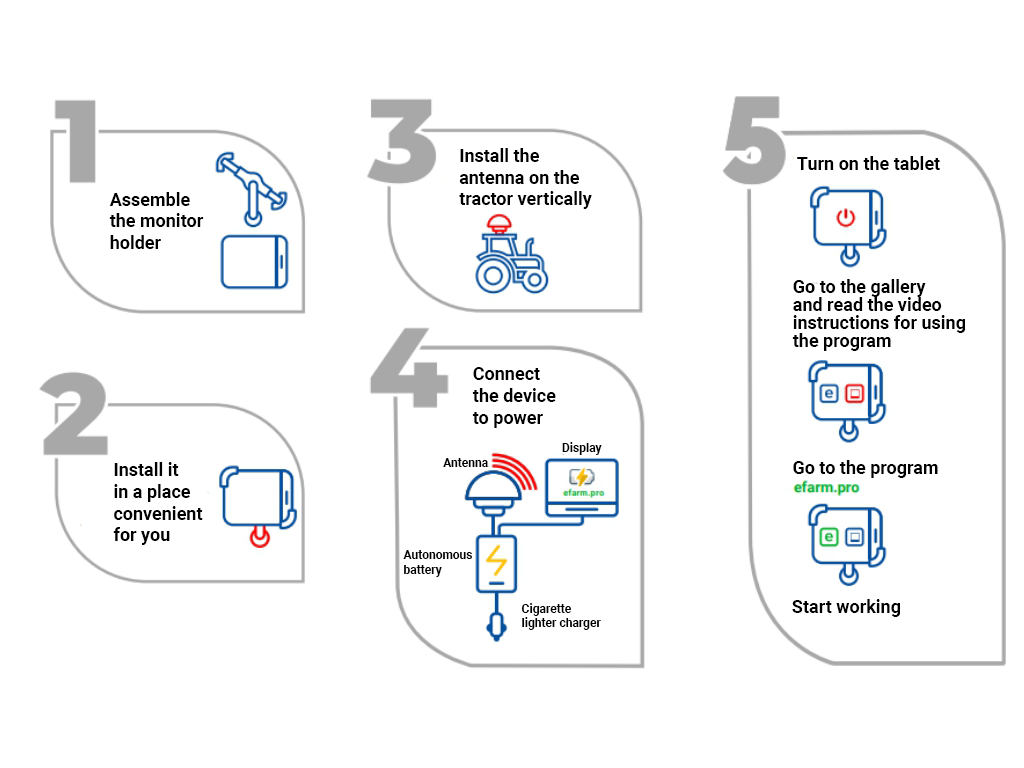
efarm.pro antenna connection diagram
Turn on and work
The antenna starts working immediately after the supply voltage is applied to it.
To turn on the tablet, press the button on the right side of the tablet. After the tablet is working, you need to launch the efarm.pro program, for which, on the tablet screen, touch the Farming program icon.
SUCCESSFUL WORK!
General view of the program
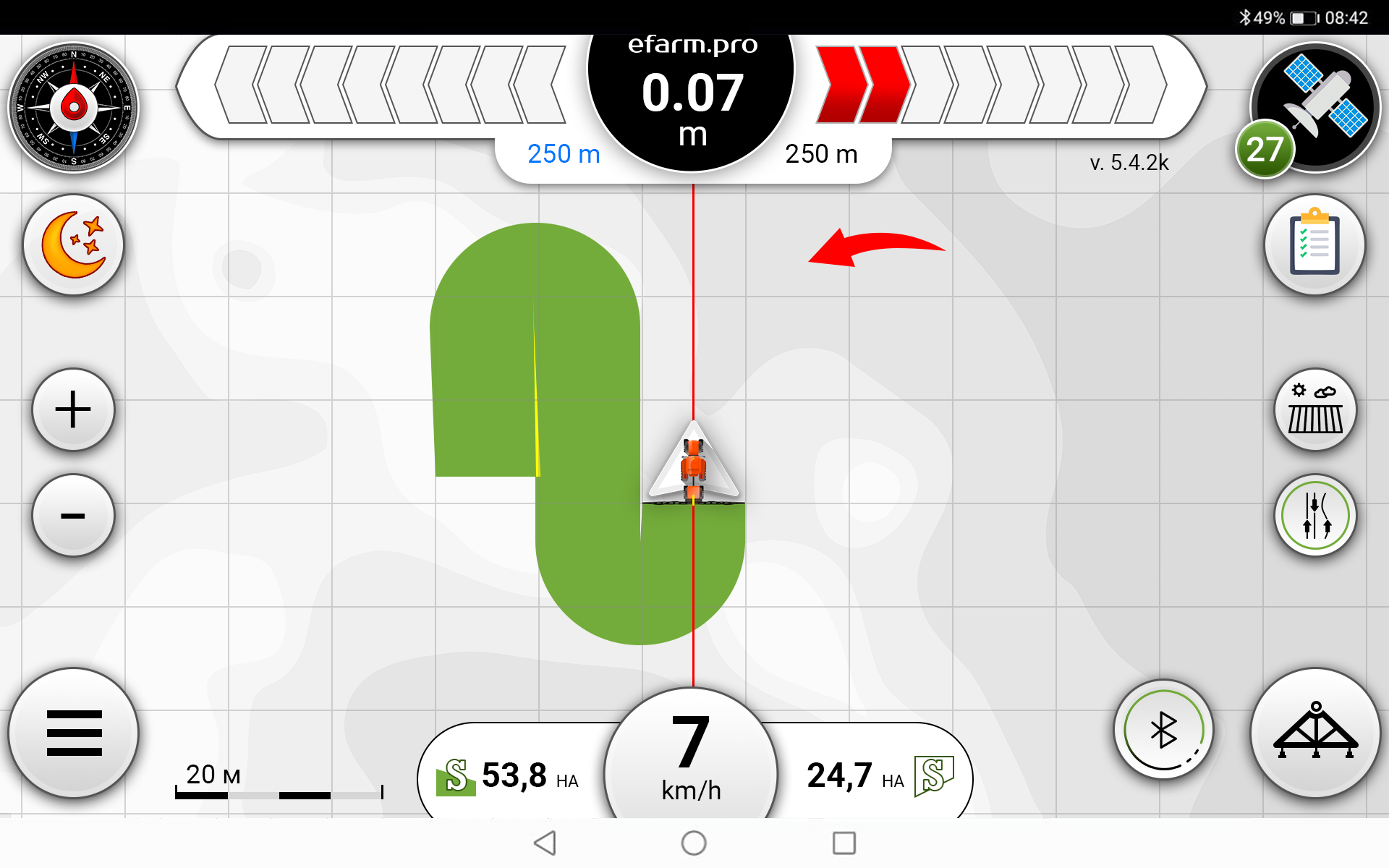
1. Total distance indicator
2. The left rudder indicator indicates that you need to turn the rudder to the left to return to the set course
3. Indicator of the value of the absolute deviation from the given heading.
4. The right rudder indicator indicates that you need to turn the rudder to the right to return to the set course.
5. Indicator of the distance passed by the vehicle from a point on the route (can be reset by touch).
6. Navigation sensor operation indicator.
7. Button for calling additional options for reading information about the field.
8. Boom on/off button. By pressing, the cultivated area will be sketched and the cultivated area will be counted.
9. Indicator of the number of satellites.
10. The "Night" button sets the night mode of the main program window.
Program settings
Communication setup (performed once)
A. First, turn on bluetooth on your Android device (tablet, phone).
. On your tablet or phone, go to the "Settings - Bluetooth" menu and start searching for available bluetooth devices.
C. From the resulting list, select the name of the receiver. For example, "A031017". You will be asked for a password to connect.
Enter password 1234.
• Your receiver will be added to the tablet's list of synced devices.
• Launch the application. The message "Turn on antenna power" appears.
• Turn on the efarm.pro receiver if it was turned off. Press the "OK" button
• Run the application In the main window of the application, press the "Menu" button.
• Select the item "Basic settings" (Figure 2).
• Select Bluetooth on the left side of the screen (Figure 3).
• Click the Available Devices button.
Figure 2
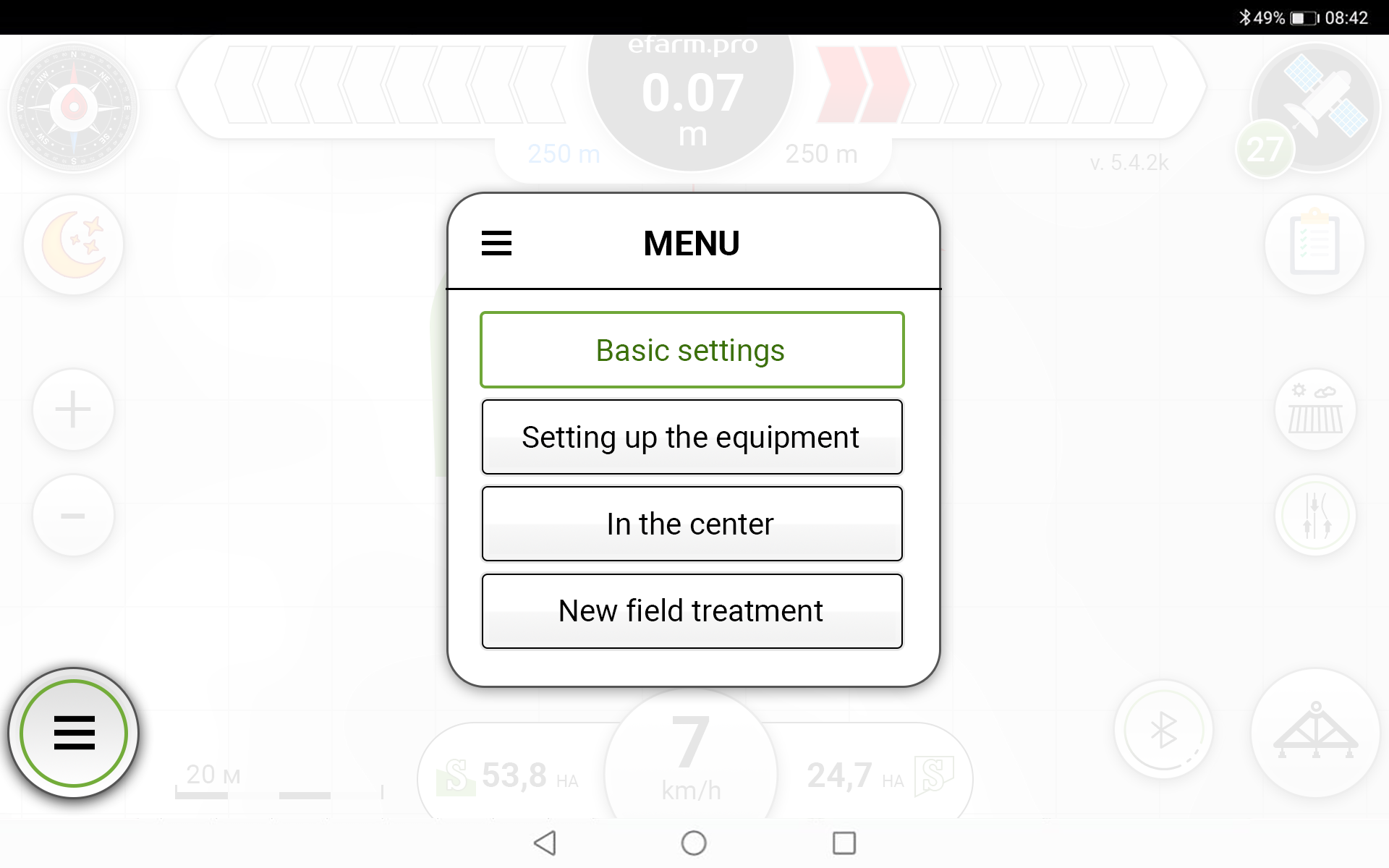
Figure 3
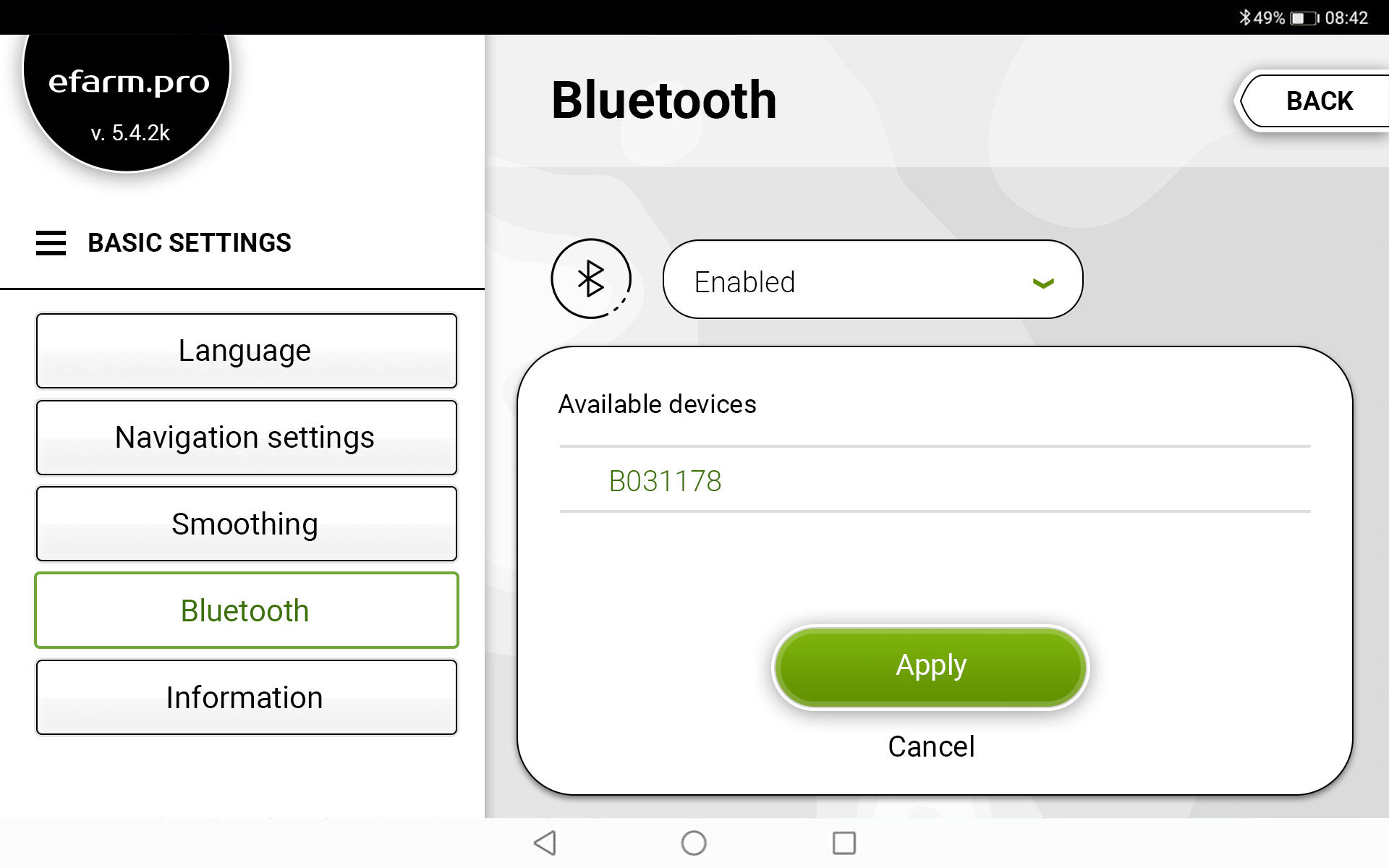
In the window that opens (Figure 4), select the name of the device to be connected (the efarm.pro receiver) from the proposed list.
Note. The name of the connected device in the figure is given as an example.
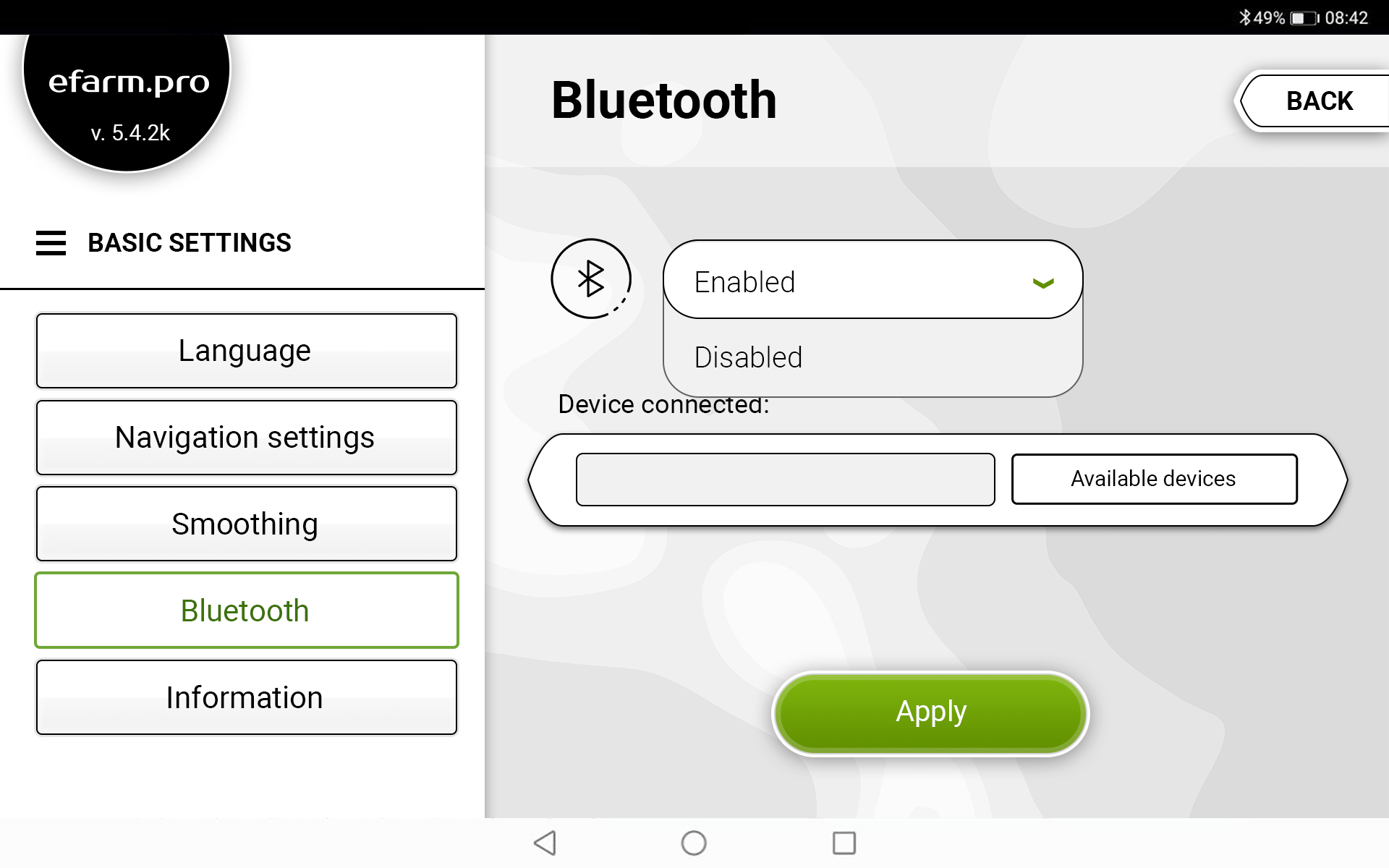
Figure 4
The "Connected device" field will show the name of the connected device (Fig. 5).
The name of the connected device in the figure is given as an example.
In the upper left part of the screen, click the "Back" button to return to the main screen of the program.
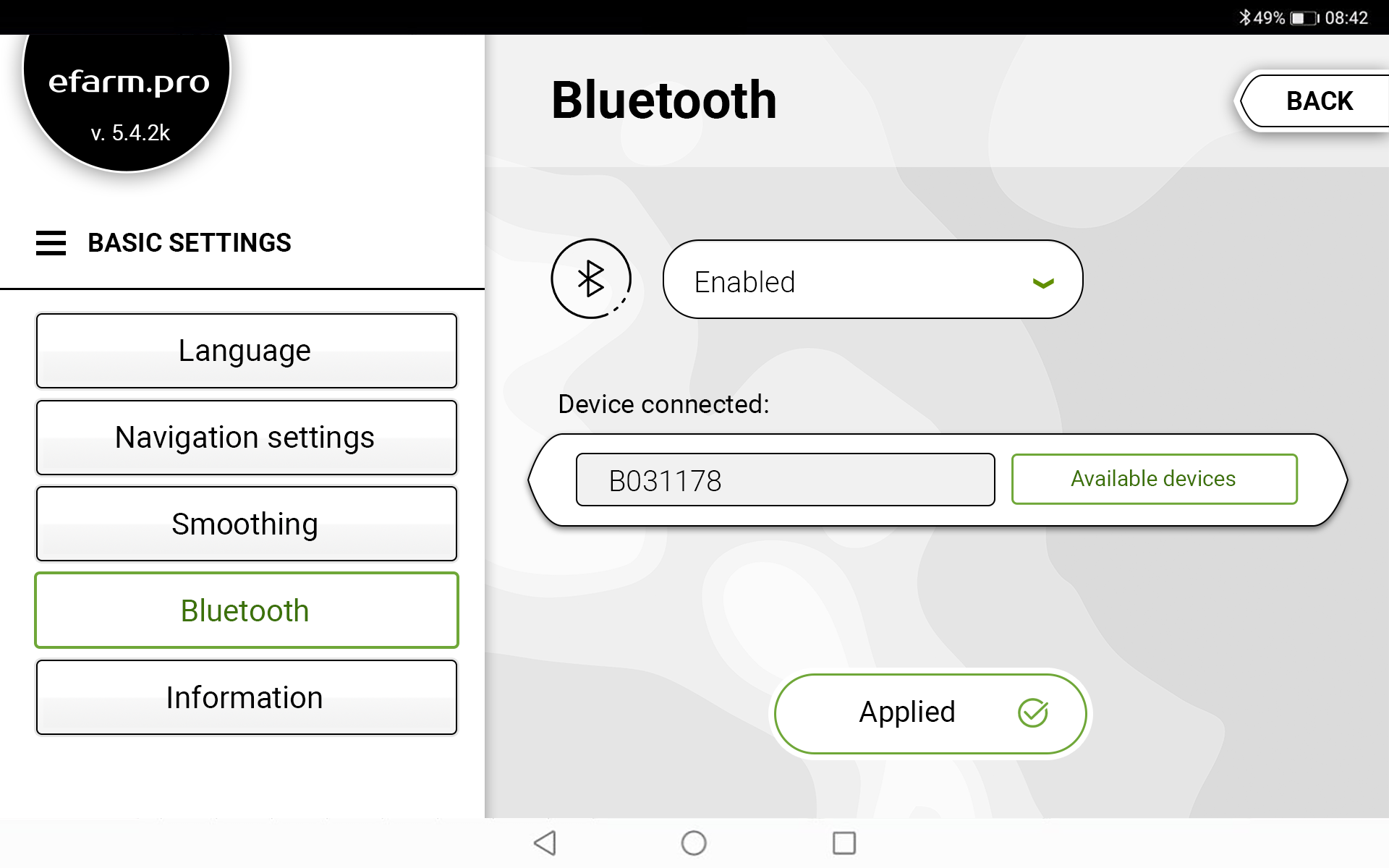
Figure 5
A flashing sign in the main window of the program indicates that a connection has been established between the tablet and the receiver and data is being exchanged via the bluetooth communication channel.
Technique setup (performed once)
To configure the equipment parameters in the main window of the ASN-agro program, press the Menu button.
Select the “Technique settings” item (Figure 2), the technique settings window will appear on the screen (Figure 6).
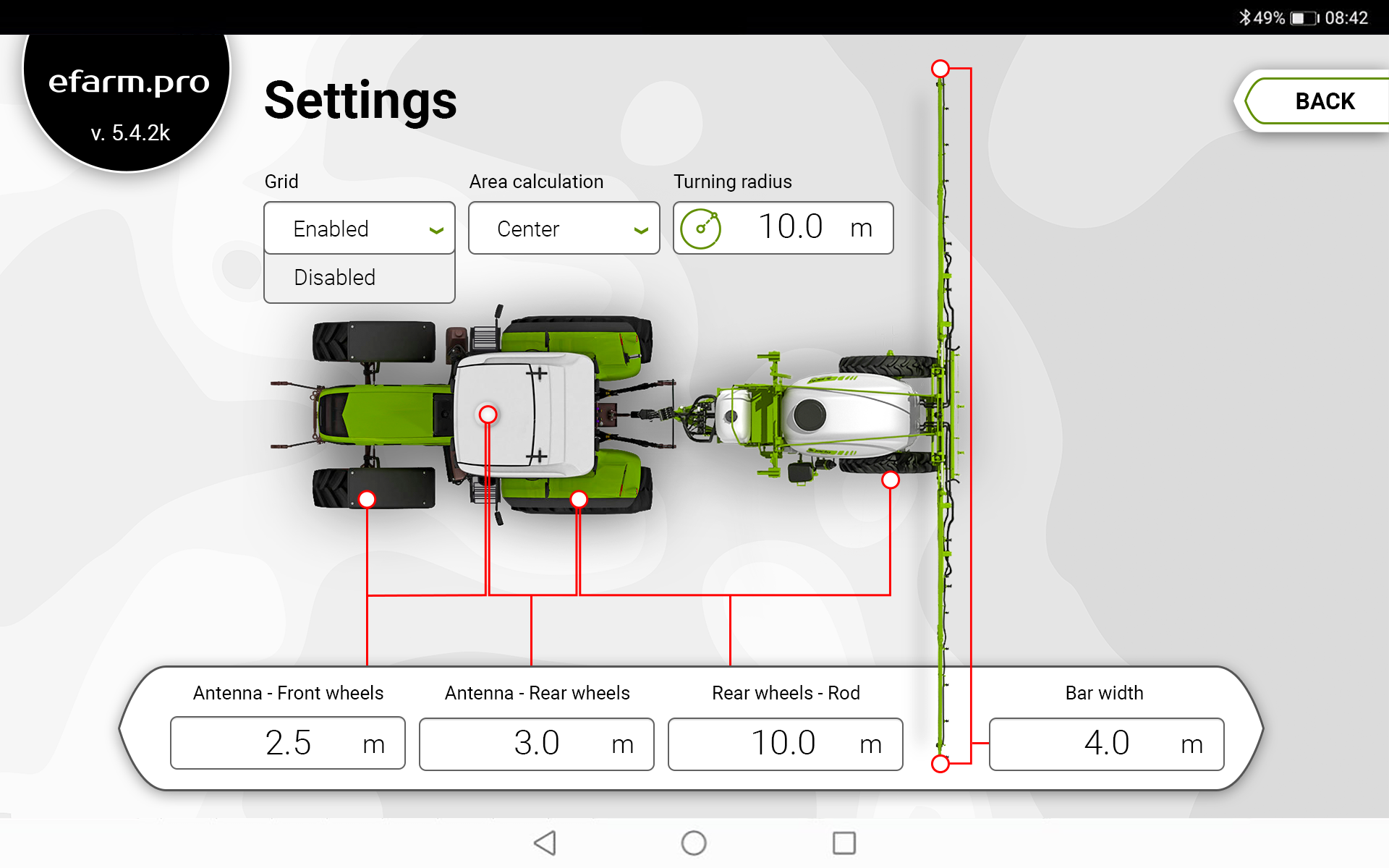
In the windows "Antenna-front wheels", "Antenna-rear wheels", "Room width", "Rear wheels-rod", "Turn radius" specify the parameters of your motor vehicle
After setting, click the "Back" button in the lower right corner
Setup completed.
We wish you effective work with the new device!
